
La Pokédex.
Esta página explica sobre la Pokédex.
Ver también
- Sobre cómo se asocian a las especies de Pokémon un número de entrada en la Pokédex, así como toda la información mostrada en sus páginas.
- Sobre cómo tener más de una lista de Dex en la Pokédex (incluyendo las versiones Nacional y Regionales).
La Pokédex
La Pokédex es una enciclopedia electrónica que se le entrega al jugador durante su aventura. En élla se presentan distintos datos sobre cada una de las especies de Pokémon, como sus tipos elementales, sus tamaños típicos y lugares donde se pueden encontrar en estado salvaje.
Para darle la Pokédex al jugador, se utiliza el siguiente script:
$Trainer.pokedex=true
Una vez que la obtiene, aparecerá una opción llamada "Pokédex" en el menú de Pausa (pero sólo si se tiene avistada al menos una especie de la lista del Dex habilitada).
Hay dos arreglos relacionados con la Pokédex:
$Trainer.seen$Trainer.owned
Ambos arreglos tienen una longitud igual al número de especies definidas en el archivo PBS "pokemon.txt", y cada entrada puede ser TRUE si las especies con esos números de Dex Nacional han sido vistas/atrapadas, o FALSE en caso contrario. Por ejemplo, $Trainer.seen[25] devolverá TRUE si el jugador ha visto un Pikachu, o FALSE si no lo ha visto.
La tabla de abajo contiene otras funciones relacionadas con la Pokédex:
| Función | Descripción |
|---|---|
$Trainer.pokedexSeen(dex)
|
Devuelve el número total de Pokémon que el jugador ha visto respecto de la Dex Regional especificada (o de la Dex Nacional, si el parámetro está en blanco o es -1).
|
$Trainer.pokedexOwned(dex)
|
Devuelve el número total de Pokémon que el jugador ha capturado respecto de la Dex Regional especificada (o de la Dex Nacional, si el parámetro está en blanco o es -1).
|
$Trainer.clearPokedex
|
Borra completamente toda la información sobre los Pokémon avistados y capturados, incluyendo las formas de los Pokémon. |
Pantalla listado Dexes Regionales
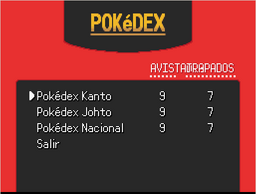
La lista de Dexes.
This screen shows the available Regional/National Dexes that the player can view. This screen is only accessible if there is more than one available Dex list to choose from - see the article Multiple regions for more details.
Pantalla del Listado
The list screen, pictured above, displays a list of Pokémon species. Next to each of them is an icon which shows whether that species has been seen or owned. If a species has not been seen, then its entry will simply be a line of dashes.
The Seen and Owned numbers relate to the Dex list currently being viewed, and also to any search that may be being carried out.
The name of the Dex currently being viewed is displayed at the top of the screen (default: "Pokédex"). If there is a search being carried out, this name will be amended to indicate this.
Pantalla de Búsqueda
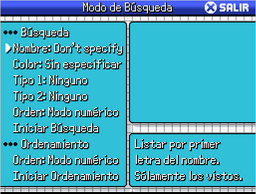
The Pokédex search screen.
It is possible to perform a number of searches and filters on the Dex currently being viewed. Searches are temporary, and are ended upon exiting the Pokédex (or earlier), but the "Sort" option persist until changed to something else.
The kinds of searches and sorts available are self-explanatory.
Pantallas de las Entradas
There are three entry pages for each species: Info, Area, and Forms.
Página de Información
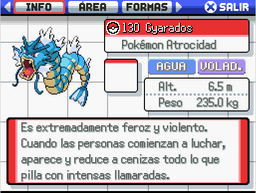
The Pokédex info page.
The info page displays various pieces of information about a Pokémon species. Its contents are displayed almost entirely by the def pbChangeToDexEntry. Some information is only displayed if the player has owned that species. Obviously, this page is only accessible if the species has been seen.
The height and weight are shown in metres and kilograms respectively by default. However, if the game detects that the player is in the United States of America, these values will be converted to feet/inches and stones/pounds respectively.
When a Pokémon has been captured, and its information added to the Pokédex, this page will be shown. There is only one difference here: the page can only be cancelled (i.e. "Back"), and the other two pages are inaccessible. The top bar has a different appearance to show this.
Página de Área

The Pokédex area page.
The area page shows where a Pokémon species can be found in the wild (i.e. their nests).
The nest screen is a copy of the region map screen, changed a little to suit its purpose. The scripts that display the next map are in the script section PokemonNestAndForm.
The map shown in this screen can depend on which Dex is being viewed, if there are multiple Dexes defined. If not, then the map is simply that of the region the player is currently in.
Página de Formas

The Pokédex forms page.
The forms page shows all the forms of a species. This includes both gender differences and proper multiple forms. It does not show shiny versions of the sprites.
By pressing the "Use" key, a list will appear, containing all the available forms to view.
- "Male" and "Female" versions of the first (default) form are always available (excepting inappropriate ones such as "Female" for a male-only species). If the species is genderless, then there will just be a "Genderless" option instead.
- The alternate forms are only listed once each, unless one of those forms also has gender differences, in which case both will be available.
The scripts that display the forms screen are in the script section PokemonNestAndForm.
By default, this page will only allow the player to view forms that they have seen. However, in the script section Settings there is the value ALWAYSSHOWALLFORMS, which if TRUE, will always show all the forms of a species in this page regardless of which ones the player has actually seen.
Registrar formas avistadas
When a Pokémon is encountered in a battle, evolves, hatches, changes its form or is obtained in some way, its combination of species, gender and form are recorded as having been seen by the player. It is recorded by using either of the following two methods:
pbSeenForm(poke) pbSeenForm(PBSpecies::BULBASAUR,0,0)
In the first method, "poke" is a Pokémon (e.g. $Trainer.party[0] is the first Pokémon in the party). In the second method, the three parameters are the species, gender (0 or 1) and form respectively. For genderless species, use a gender of 0.
You can use this method on its own. You should use it whenever you manually add a new species as seen to the Pokédex, as at least one form of a seen species must also be seen in order for it to work properly.
The ways in which a Pokémon can be obtained are listed in the article Manipulating Pokémon. These methods have a parameter which decides whether to record the newly-generated Pokémon's form as being seen (default: TRUE). If you want to change a Pokémon's gender or form immediately after giving it to the player, you will need to make sure that parameter is FALSE when giving it, then make the changes, then use pbSeenForm as described above to make sure only the intended form is recorded.
Tutoriales
- Make nest indicator equals in map points with same name - By -FL-
- Advanced Pokédex - Por FL-
